Saturday, July 31, 2010
C# Framework
The microsoft introduced .Net framework in the 2000 year, the microsoft implemented collection of compilers in the .Net framework, .Net framework supports collection of namespaces.
Namespaces:
.Net framework is the collection of namespaces, every namespace is dynamic link library(DLL), namespaces having collection of object oriented programming features, namespace features we can distribute in the all .Net technologies.
Common Languages Runtime(CLR):
In .Net framework main compiler is CLR, CLR having common datatypes and common source code, In the CLR microsoft implemented 23 sub-compilers, each sub-compilers having different types of data types and source code. All sub-compilers communicates with the CLR for converting into the common type of data types and source code.
Thursday, July 29, 2010
TextBox Control
One of the main features of Web pages is to offer forms that end users can use to submit their information for collection. The TextBox server control is one of the most used controls in this space. As its name suggests, the control provides a text box on the form that enables the end user to input text. This server control is an input Text Field on Webpage where the user can enter Text.
Important Properties:
TextMode Property:
- SingleLine(Default) - This property is used to enter text on one line
- MultiLine - This property is used to enter text in multiline
- Password - This property is used to hide text for example while checking authentication fields.
Example as shown below:
| Design View | Page View |
 | 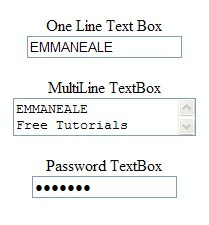 |
- ID - Using this property we can refer Control from container, the microsoft giving unique value to all form controls.
- AutoPostBack - This property get or set the events automatically to server.
Example ::
<asp:textbox autopostback="true/false" id="TextBox1" runat="server"></asp:TextBox>
- BackColor - Using this property we can set object background color, this property returns color pre-defined structure.
Example ::
TextBox1.BackColor = System.Drawing.Color.FromArgb(236, 233, 216);
TextBox2.BackColor = System.Drawing.Color.FromArgb(161,86,153);
- ForeColor - Using this property we can set object data color, this property returns color pre-defined structure.
Example:
<asp:TextBox ID="TextBox2" ForeColor="Red" runat="server" /><br /><br />
<asp:TextBox ID="TextBox3" ForeColor="DarkGreen" runat="server" /><br /≶<br />
<asp:TextBox ID="TextBox4" ForeColor="Goldenrod" runat="server" /><br /><br />
<asp:TextBox ID="TextBox5" ForeColor="Firebrick" runat="server" /><br /><br />
Using the Focus() method
The Focus() method enables you to dynamically place the end user's cursor in an appointed form element(not just the TextBox control, but in any of the server controls derived from the webcontrol class)
Example:
protected void page_Load(object sender, EventArgs e)
{
TextBox1.Focus();
}
Wednesday, July 28, 2010
Virtual directory
Virtual directory is logical linked between physical directory and webserver, All virtual directories are located in the webserver memory, All physical directories are located in the server machine memory, Using one virtual directory we can communicate with only one physical directory.
Creating Virtual directory
Create physical directory named with "yahoo" Right click on the yahoo folder click on properties select web sharing tab. select this folder radio button.
Alias name="my yahoo" -----> OK, created
When we are installing IIS web server Automatically created folder in the administrative tools named with internet information services, All virtual directories are located in the IIS folder.
Internet information services webserver
The Asp.Net is server side web specification, In the Asp.Net we can work with IIS web server, The web server maintains collection of proxy machines. Very flexibly, Depending on the request the web server gives response, the total web application controlled by web server.
Web server features are not getting with operating system manually we have to install IIS webserver.
Installing IIS webserver::
To install the web server go to add/remove programs. By clicking on start menu, settings control panel, click on the Add/remove programs. From the Add/Remove programs click on Add/Remove windows components tab, Getting list of components from the operating system. From this list of components select internet information services checkbox. click on the 'next' button, web server installed.
Tuesday, July 27, 2010
ASP Protocols
The protocols are used to transfer the data, The protocols we can classify into two types.
(I) Low level protocols.
(II) High level protocols.
Low level protocols::
All desktop applications by default depending on the low level tcp/ip protocol, all low level protocols are stateful protocols. remembers all requests and response values, In the low-level valuesthe Network consumption is more decreasing the application performance, the low-level protocols are suitable for implementing. Single tire architecture projects, two tire architecture projects, three tire arch. projects.
 High level protocol::
High level protocol:: All web specifications by default depending on the http high level protocol, all high level protocols are stateless protocols, remembers only current request and current response values. In the high level protocols Network consumption is very less. So, high level protocols increasing the application performance, High level protocols are suitable for implementing entire architecture projects.

ASP Introduction
ASP.Net (Active server pages . Networking enterprise tool)
ASP.Net is server side specification, using ASP.Net we can implement entire architecture projects, In the ASP.Net the microsoft encluded object oriented programming rules, ASP.Net supports by default http high level protocol in the ASP.Net we can access internet information services web server(IIS).
Note ::
Rules available in ASP.Net (No features)
A specification specifies set of rules to implement the technology, For implementing ASP.Net specification rules we have to integrate with with .Net languages.
Note ::


