Types of Object Repository
There are two types of Object Repository.
1. Shared Object Repository
2. Local Object Repository
Shared Object Repository: This repository stores objects in a file that can be accessed by multiple tests.
Local Object Reposity: This repository stores objects in a file, that is associate with a single action
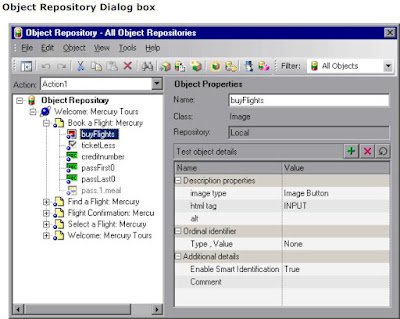
Adding Objects
In the Object Repository window, choose Object > Add Objects to Local. Click the object you want to add to your object repository.
If the object is associated to any other object, then use the following dialog box.
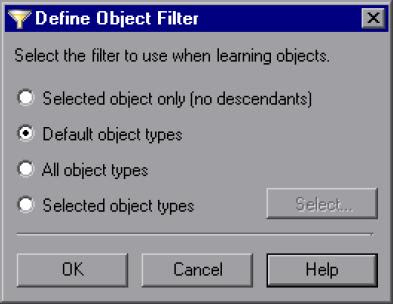
Selected object only - Adds selected object's properties and values, without its descendant objects.
Default object types - Adds selected object's properties and values of its descendant objects according to the object types specified by the default filter. You can see which objects are in the default filter by clicking the Select button and clicking the Default button.
All object types: Adds selected object's properties and values, together with the properties and values of all of its descendant objects.
Selected object types Adds selected objects properties and values, as well as the properties and values of its descendant objects according to the object types and classes you specify in the object filter. You specify the objects and classes in the filter by clicking the Select button and selecting the required items in the Select Object Types dialog box.
No comments:
Post a Comment